I'm struggling again today. Yesterday, I managed to put some static content into my Drupal-based web site, and I even have the front page showing this blog. That's great; I was ready to push my test site live, which I don't yet know how to do but was going to read up on it.
But then I got greedy and decided "Hey, wouldn't it be great to show my Twitter 'tweets' on one of the sidebars of the web site? I mean, as long as I'm showing my blog here, why not my micro-blog?" So I did some searching and found a Twitter module that does the opposite: every time I make a change to my Drupal site, Drupal will tweet with my account. I want my account's tweets to show up on my Drupal site!
So, I found different instructions that look better; the section of the page that says to use FeedAPI looked reasonable. I had to install a couple more modules. I did that, configured as the author said (I think), but still no content. I can't see my tweets!
Here's my question: how do I put content into a block? I can see my overall page design has a bunch of blocks. I can create new blocks. But how do I tell a block what kind of content should go into it, or what kind of stuff a block should show? I've put other content into other blocks, but I don't really know how I did it. I'm thinking that's a pretty key concept, connecting content to blocks.
And I don't want to have to write PHP to do it. There must be a simpler way.
I'll keep reading, but right now, it's all pretty confusing to me.
Subscribe to:
Post Comments (Atom)
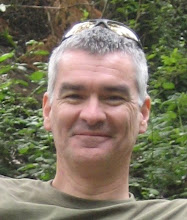
1 comment:
Did you ever figure out how to put content into a block? I'm struggling with that same issue. Any help would be greatly appreciated.
Post a Comment