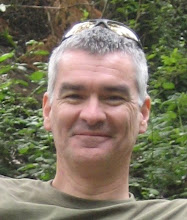I've been meaning to write some notes about the podcasts I listen to these days, but I just haven't made it a priority. But a friend of mine just asked me if I have any I'd recommend, so I'll list what I listen to and note my current favorites.
Favorites:TED Talks (audio): The
TED Conference has made available all of the talks for several years. I love high-quality presentations, and I find the majority of these talks are excellent. Not all, but many. There's also a video version of the same podcast. Talks are usually 18 minutes.
The Onion Radio News: If you don't already know
The Onion (satirical newspaper, hilarious), check it out first to get a feel of how they write. They have a daily podcast that does one news headline. Each podcast lasts less than 60 seconds; always good for at least a chuckle. I haven't been to the main website in a while, but it looks like their current schtick is having been bought by a major Chinese conglomerate. Excellent.
The Official LOST Podcast: it helps if you follow the show, because the podcast is all about what's going on with the
ABC TV series. What I like about it is that the two hosts, co-producers Damon Lindelof and Carlton Cuse, are both smart-alecks and informative. They give you clues about what the show is going to do and what the current episodes mean, but they're also just funny guys. They make gentle fun at the viewer email they get. They generally only podcast during the season. Each episode is about 20 minutes, and I always want it to last longer. That's the mark of a great podcast.
NPR's Fresh Air: I'm gritting my teeth with this recommendation, because I generally can't stand Terry Gross but I enjoy the show despite her interview technique. Lately, though, I feel she's gotten to be a better interviewer in the sense that she's managed to make her questions less about her agenda and more about the guest, and more open-ended so that we learn more about the guests. I don't listen to every show; I scan for guests and topics that interest me. Often, there are great guests. 45 minutes long, usually several subjects being covered per podcast.
NPR's Wait Wait... Don't Tell Me!: The weekly current events quiz show is always good for a laugh. It's never bad, and sometimes it's brilliant. Their sense of humor (especially the host's, ) is really sharp. Personally, my favorite panelist is
Paula Poundstone, but there's a nice variety of panelists from week to week.
Podcasts I Listen To But Not Sure They're For Everybody:This next set of podcasts, I listen to but you gotta be either into the subject matter or pretty patient, or both.
Engadget: the
website that talks about what's new in electronic gadgetry also has a podcast. It rambles -- it's about 90 minutes each week and could easily be cut to half that length if they were a little more focused -- but the subject matter is good. I use this to keep up with what's happening in the consumer tech world. I used to get that info from TWiT (see below), but they ramble even more, the signal-to-noise ratio got too low, and they mostly talk about Twitter now. Oh yeah, the Engadget podcasts begin with these brilliant 8-bit versions of pop and rock tunes; it always cracks me up. Nice touch, guys.
This Week In Tech (TWiT): I stopped listening, probably too late. Leo Laporte does a great job, although he interrupts his guests far too much: he'll ask them a question, and when they just start to answer, he'll jump in with his summary of what he thinks they were about to say. The audience ends up missing out on some great info, and if you aren't as familiar with the news as Leo is, you miss out. Plus, John C. Dvorak doesn't like anything, and he's simply an annoying presence on the show. They ramble too much, more than they used to 2-3 years ago. And the in-show ads are becoming more annoying all the time. Signal to noise ratio has just fallen below my threshold of patience; I cut bait a couple of months back.
IT Conversations: the first podcast I listened to on a regular basis, and still do (thanks,
Stergios!). I pick and choose which topics to listen to from this podcast, which is an aggregation of talks and interviews from several conferences and online radio shows. It's the podcast I use to keep up with enterprise computing, green technology, and some biotech stuff. Podcasts last from about 15 minutes to 90 minutes, depending on where they come from.
Manager Tools: I'm torn about this one. If you're interested in learning more about all aspects of management from how to create goals to preparing for a layoff (both laying somebody off and being laid off yourself) to running a meeting to introducing people to calendar management (plus other, more interesting topics), this is a fantastic podcast. So what's the problem? They take 30 minutes to say what they could get across in 10-15 minutes. Really, I swear they should have somebody in their network go through each podcast and edit them down to create a "Manager Tools - Executive Summary" version that lasts 5-10 minutes. These guys have nuggets of gold in each podcast but they just talk too much. (mostly it's Horstman, and I'm guessing that would not surprise him to hear it)
They have more recently created a related podcast called
Career Tools. There's some overlap, but some stuff unique to this podcast. Same comments as above.
The CNET News Daily Podcast: the title pretty much says it all. It's generally a 10-minute podcast each weekday. They do a good job. Why don't I recommend it more highly? Because the news just isn't all that exciting to me day to day; maybe once a week I find a story that's really interesting, but this podcast is short enough that I listen to it maybe half the time.
FLOSS Weekly: I'm just starting to get into this one, but am liking it a lot. Hosted by Leo Laporte (the creator of This Week In Tech), it's an interview with somebody in the open source world. The podcasts look to be about an hour per episode, but they're good interviews, if you want to learn more about open source.
American Public Media's Marketplace: daily business news radio show broadcast from the
University of Southern California. You may already listen to it via public radio; I catch an episode here and there to keep up on business goings on when I don't read the Wall Street Journal that day. Great show, 30 minutes each weekday.
Guilty Pleasures:Here are some other podcasts that I listen to but may not be for everybody. I dunno; you be the judge.
Drum Corps International Field Pass: almost daily podcast during the summer marching season, keeps me up to date with the competition across the country. Good production values, and surprisingly informative and entertaining...if you like drum and bugle corps. Go
Vanguard!
Mugglecast: I stopped listening once the 7th and final Harry Potter book came out, but until then this was a fantastic podcast, created and run by a group of precocious high school kids. It's all aspects of Harry Potter, from talk about upcoming films and gossip to analysis of each and every book. They had some imaginative ways of discussing the books, which I enjoyed (one example: The Dueling Club, a segment where they'd talk about who might win a duel between any two characters, like Professor Trelawney vs. Luna Lovegood). Usually about an hour. I'm going to listen again for a bit, since the 6th movie just came out and I'd like to hear what they have to say about it.
NPR Planet Money: hit or miss. Sometimes they explain economics and money issues really well, other times it's just kinda boring. The staff is cool, though.
The Vic Firth Marching Percussion VIDEO Podcast: again, the title pretty much says it all. If you enjoy the sound of modern drum corps drumlines, this is a great way to get snippets on at least a weekly basis. Each cast is 5 minutes or less. Sweet.
Powered by ScribeFire.